
If you’re going to vacation or live in Japan you’ll likely need to become familiar with IC Cards. IC Cards in Japan are used for several things including monorail, train, bus, and subway travel. IC cards can also be used for vending machines (usually in the station area), parking, some stores, parking lot fees, and much more.
IC cards also work in conjunction with the Japan Rail Pass to pay any travel fees not covered by the pass.
IC cards started appearing in Japan in 1998 and used for the Skyrail Midorizaka Line monorail. In 2001 JR East introduced the Suica IC card. In 2007 the PASMO from the Saitama railway line started production.
The IC card quickly became popular and several other companies introduced their own IC cards. Many of which can be used at most stations across Japan.
IC Cards
IC cards have a chip inside them that allows the user to pass the IC card over a card reader to purchase fare, different goods, or recharge. Recharging is done at automatic ticket kiosks in stations and takes only moments. Not all stations have an automatic ticket kiosk so buy one at a major station before starting your journey. Some stations only have readers to charge you fare and other stations have no kiosk or reader. The train conductor will charge you fare by reading your IC card with their reader which hangs on their belt.
Buying an IC card is also done at automatic ticket kiosks. You usually need to pay ¥2000. There is a charge of ¥500 but the charge is a deposit and the other ¥1500 is so your IC card is charged to pay for fares.
Registering an IC card in your name will allow you to use the card as a monthly pass. A monthly pass will give you a reduced rate for a specific route. If you visit the same station several days a week (for work) then you would pre-pay for that route each month.
This does not mean that your IC card can only be used for that route but when you take that route you are not charged because you pre-paid a specific monthly amount. If you travel using a different route then the IC card will be charged normally.
Using IC Cards
- Check your IC card at an automatic ticket kiosk if you’re unsure how much money is on your card.
- Choose English and insert your card. Select the balance option on the screen and the balance will display on the screen.
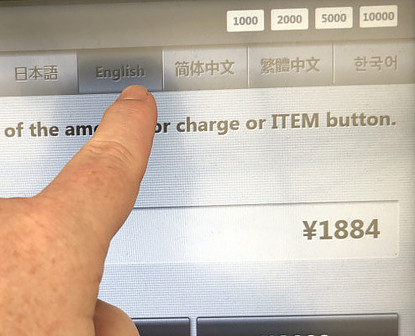
- If your IC card doesn’t have enough money for your fare or you want to make purchases using your card, charge your card at an automatic ticket kiosk.
- There are several different automatic ticket kiosks. A kiosk for charging or purchasing an IC card, a different kiosk for buying tickets, a kiosk that does both recharging and tickets, and a kiosk for changing your ticket if you change train companies.
- The two main automatic ticket kiosks for recharging use different charging methods. The automatic ticket kiosk that allows you to charge and buy an IC card wants you to insert your card and choose on the screen how much money you want to add to your card. The automatic ticket kiosk that allows recharging and ticket purchase has an open area where you place your IC card then select how much to add.
- After selecting how much money you want to add money to the change or bill slot. Your IC card will be returned if using the slot or if using the open area you will be asked to take your IC card.
- If money is not put into the machine within a few seconds your IC card will be returned and the transaction canceled. Make sure you have money ready before starting the transaction.

- After your IC card has the correct amount walk to a train gate, touch your IC card onto the blue circle pad, and pass through the gate. If the gate has no blue circle then the gate is only for tickets. Look for a gate with a touchpad area.
- Each proceeding gate you pass through will display the charge and the amount you have left on your IC card.
- If you don’t have enough money on your IC card the gate will light up red and a tone will sound letting you know you need more money on your IC card.
- If you need to return through the gate for any reason then make your way to the station attendant and let them know you need to go back through the gate area.
Vending Machine
If you want to buy a drink from the vending machine select what drink you want then touch your IC card to the IC card reader pad.
Card Refund
If you’re done using the card (leaving Japan) then return it to a station attendant. They will refund the ¥500 deposit and any money left on the card.
Three ways to receive a card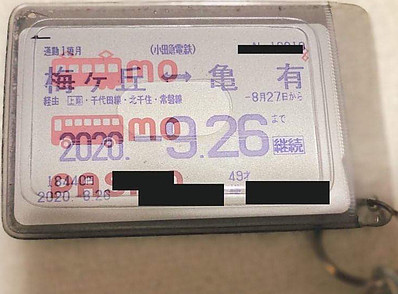
- Blank, no personal information is embedded within the IC card and if lost is not recoverable.
- Name, Add your name and personal information so if your IC card is lost it can be reissued. Notify the station manager if the card is lost and they will turn off the card and reissue a new one.
- Commuter pass, buying a commuter pass will add personal information to the IC card and a monthly pass for a chosen train route. When the month has ended just recharge the route.
Mobile Phone App
If you want to use your iPhone 7 and above or Apple watch instead of an IC card then there is an app from Suica or PASMO you can download. The app is connected to Apple pay so you can add money to your app at any time.
Get your Japan Rail Pass here.
Let me know what you use your IC card for in the comment section below.
Have you ever had a problem with your IC card or lost one? Please let me know in the comment section below.
Have a question about IC cards in Japan? Let me know in the comment section below.
